How do I open a trade on DXtrade?

It’s extremely simple to open a trade on DXtrade. Simply tap on the [Buy] or [Sell] button to enter a limit, stop, or market order.
- Click on buy or sell, located at the top of the price chart.
- Select order type and lot size.
- Toggle [Protection Orders] to set a stop loss and take profit order.
- Place the trade with the [Send Order] button.
Note: Always apply appropriate risk management before executing a trade as we require you to adhere to our trading rules.
Was this FAQ helpful?
YesNo