How to add or remove indicators in DXtrade?
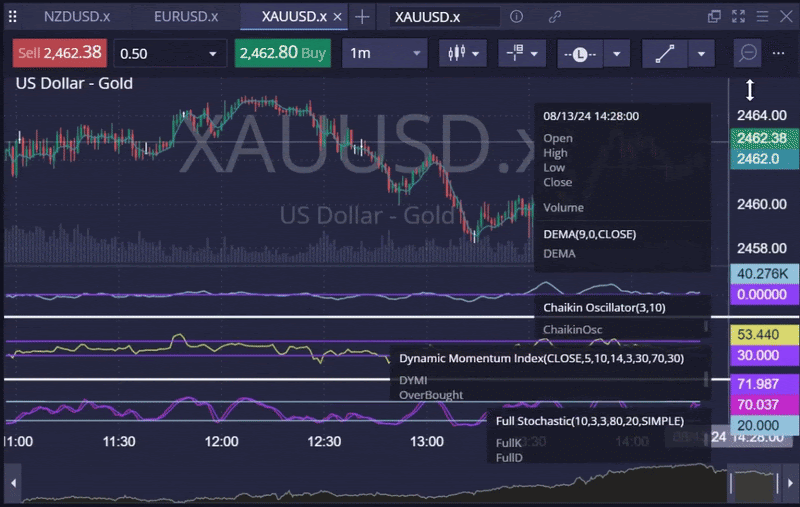
You can add an indicator to a price chart from the toolbar, which is located at the top of the chart. This will open a menu containing 90 available technical indicators you can add and remove from the chart at any time.
How to add an indicator in DXtrade:
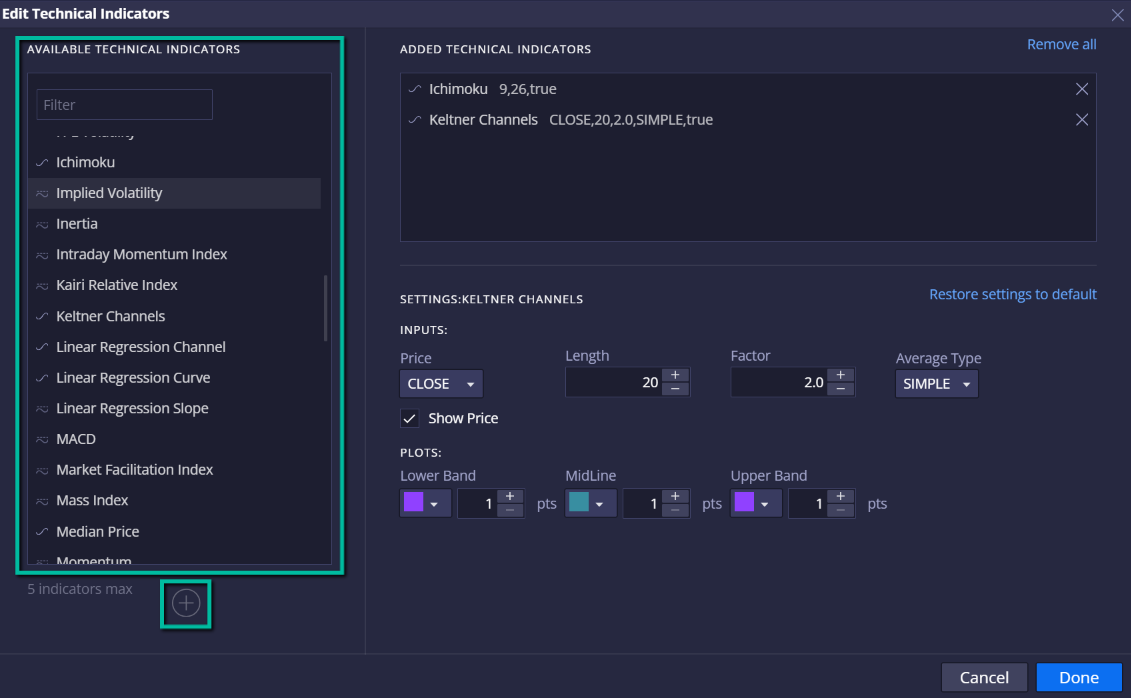
- Click on the icon which looks like a beaker to open your [Technical Indicators] window.
- Select up to 5 indicators you want to add to the chart.
- Press on the [+] icon to add to your chart.
- Hit [Done] to apply changes. Hit [Cancel] to discard changes.
How to remove an indicator in DXtrade:
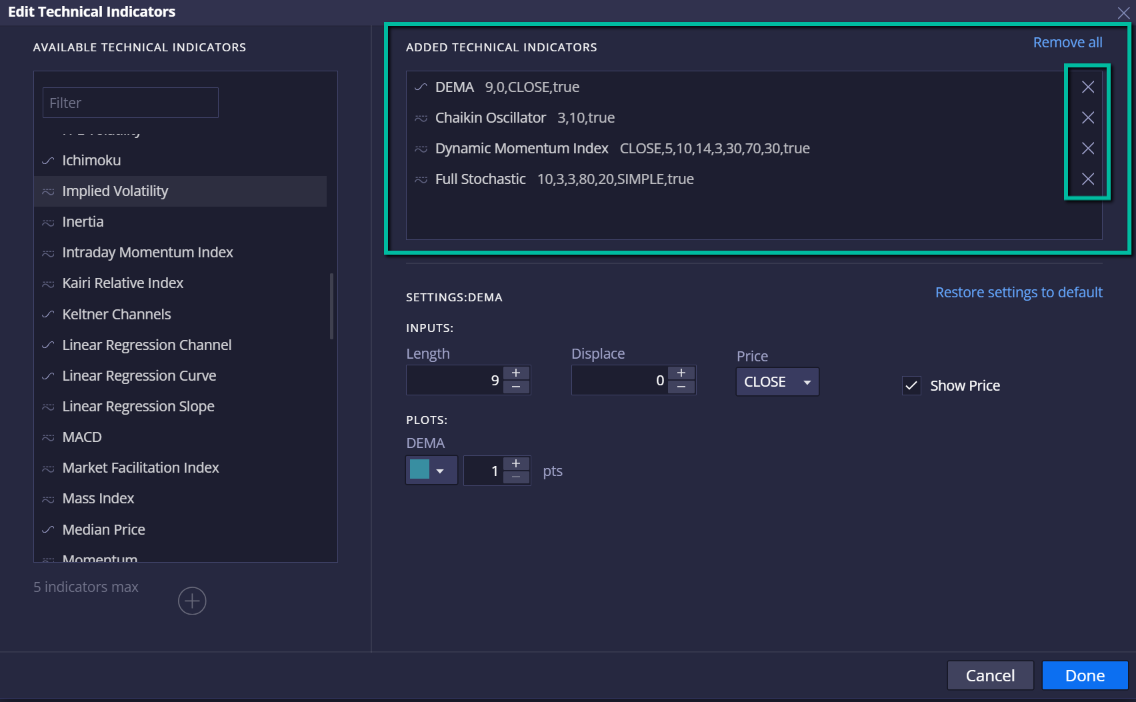
- Open the [Technical Indicators] window.
- From the Added Technical Indicators section, press the [X] icon to remove an indicator.
- Hit [Done] to apply changes. Hit [Cancel] to discard changes.
Was this FAQ helpful?
YesNo