How to Change Chart Background and Candle Colour
Click on the [☰] icon or [⚙️] icon in the chart widget> [Chart Settings]. Then, adjust the colour settings to your preference. Hit [OK] to confirm changes.
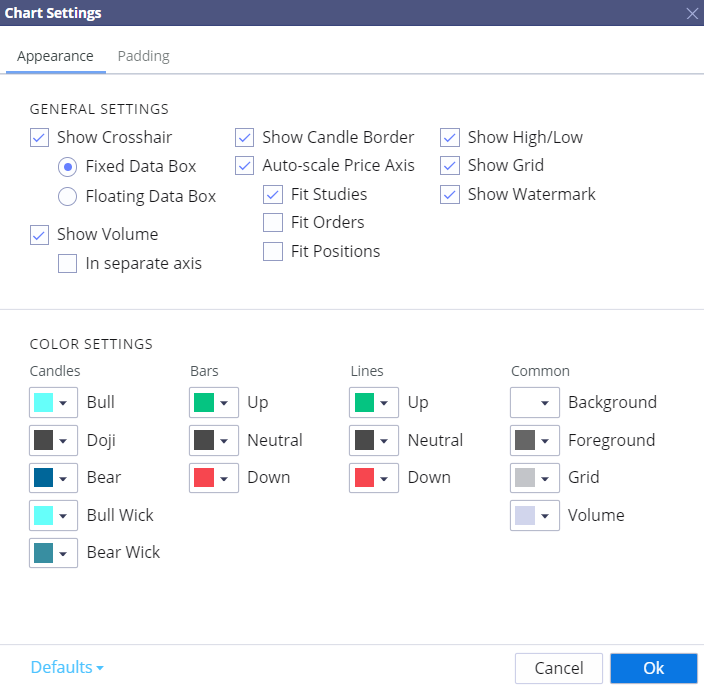
Was this FAQ helpful?
YesNo
Everything you need to know about our platform, evaluations and how to set up your FXIFY™ account.
Click on the [☰] icon or [⚙️] icon in the chart widget> [Chart Settings]. Then, adjust the colour settings to your preference. Hit [OK] to confirm changes.
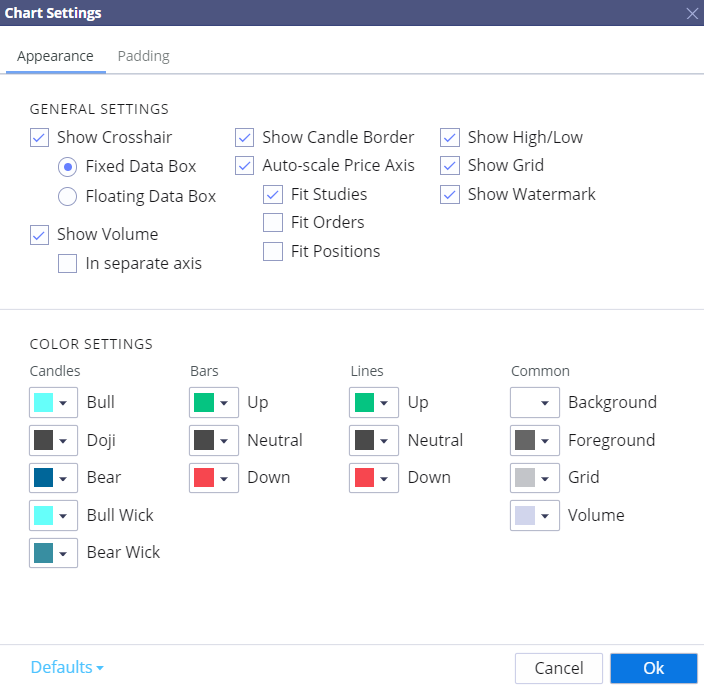
Subscribe to Our
Newsletter
Our Newsletter
