How to check instrument info in DXtrade?
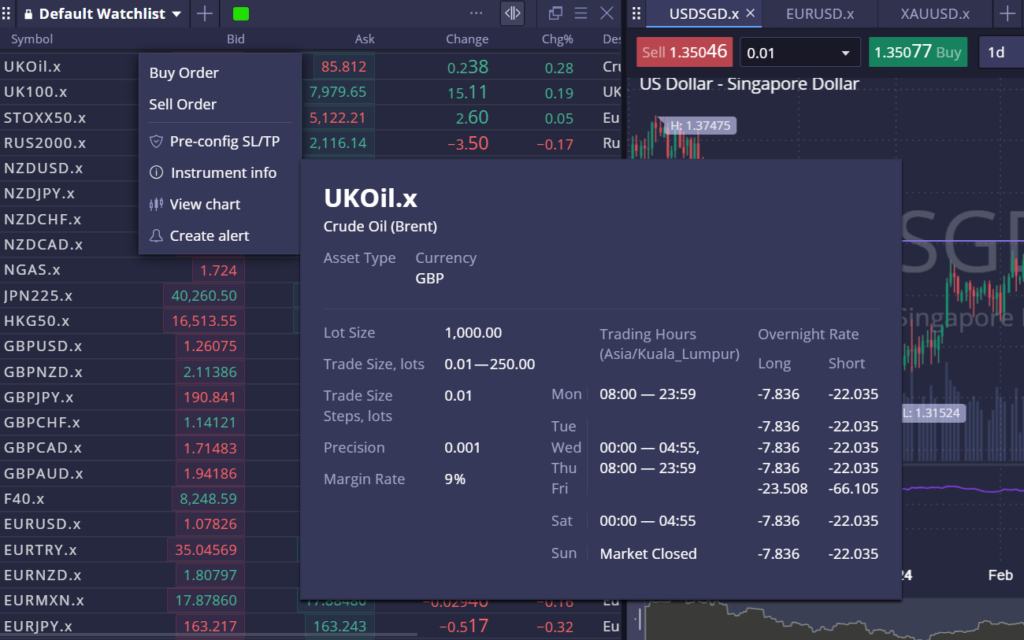
To check the instrument information, right-click on a symbol from the watchlist and select [Instrument Info]. From here, you’ll be able to see a variety of data such as margin rate, trading hours, and minimum/maximum lot size.
Was this FAQ helpful?
YesNo