How to journal my trades in DXtrade?
DXtrade offers a comprehensive journaling experience with its tag and note functionality. Each trade can be tagged and sorted by category, and a personal note can be inputted to add context to the trade.
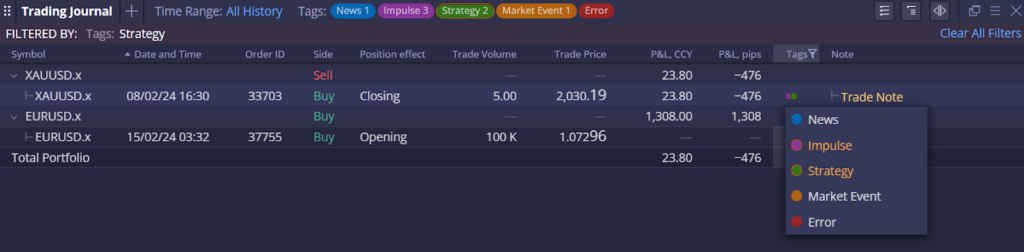
| Action | Description |
| Adding a tag to your trade | Click on the [Tags] button on a recorded trade, and select the category you wish to classify a trade under. Multiple tags can be selected at once. |
| Adding a Trade Note | Hover over the note section on a recorded trade, and click on [Trade Note] or [Position Note] to key in a personalised note about the trade. |
| Filtering Trades by Time Range, and Tags | At the top of your Trading Journal, you’ll see a section for [Time Range] and [Tags]:
|
| Arrange trades by Ascending or Descending Order | At the top of your Trading Journal, you can click on [Symbol], [Date and Time], and a variety of other elements to arrange your trades by ascending or descending order. |
| Reset Filters | There is an option to [Clear All Filters] at the top right of your Trading Journal. |
Was this FAQ helpful?
YesNo