How to set Stop Loss and Take Profit in DXtrade?
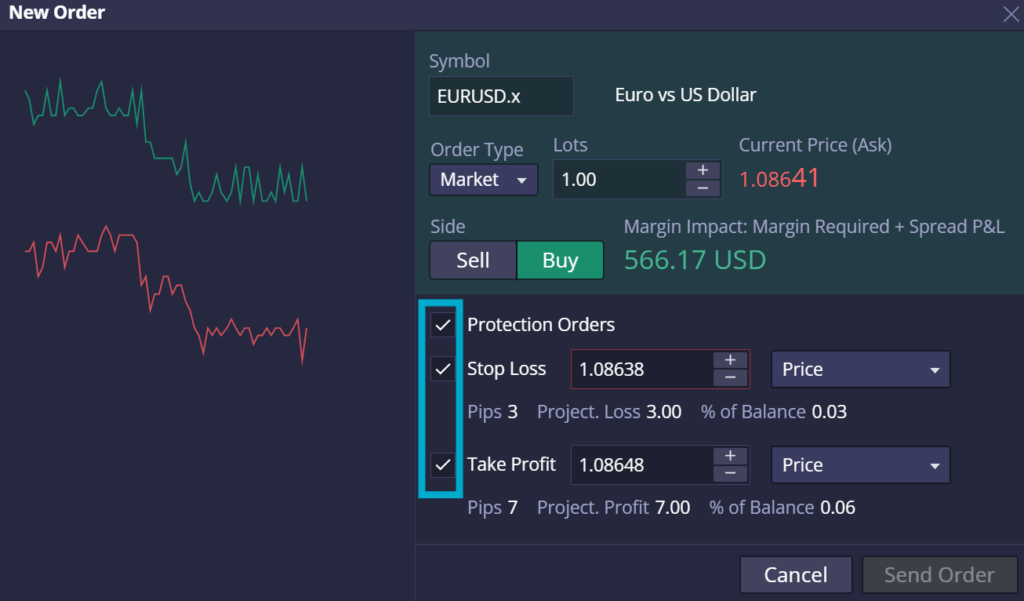
When entering a trade, a [New Order] window appears, allowing you to configure the Order Type (Limit, Market, Stop), Lots, Side, and enable [Protection Orders] to set a stop loss and take profit.
One-Click Trading / Instant Market Entries:
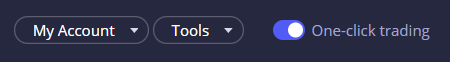
[One-Click Trading] is a special toggle that allows you to instantly enter trades at market price, allowing you to quickly capture trade opportunities arising in the market.
- Toggle the One-click trading function, found next to ‘Tools’ at the top bar.
- Click buy or sell to directly enter a trade at market price.
When paired with DXtrade’s [Pre-Config SL/TP] feature, [One-Click Trading] becomes a powerful tool for executing scalp or day trades with automatically placed stop losses and take profits, based on your strategy settings.