What’s the max risk per trade?
As a funded trader, you will be expected to treat your FXIFY capital as if it were your own utilising proper risk management strategies.
As a funded trader, you will be expected to treat your FXIFY capital as if it were your own utilising proper risk management strategies.
Your profit can be requested at any time but it, can only be done every 14 days.
If you are in one of the US states that is currently unable to use Rise, we can process your payout via bank-wire. For more…
When you request a withdrawal, the Max Drawdown locks at your starting balance, regardless of profits made. This means the buffer created by your profits…
At FXIFY, only the individual actively trading on the account may complete its purchase. Accounts obtained through third-party purchases are subject to termination. If you…
Subscribe to Our
Newsletter
Our Newsletter
