How to add or remove indicators in DXtrade?
You can add an indicator to a price chart from the toolbar, which is located at the top of the chart. This will open a…
You can add an indicator to a price chart from the toolbar, which is located at the top of the chart. This will open a…
The price chart displays on DXtrade are versatile and customisable. You can drag and drop a chart anywhere in DXtrade, or slot it in as…
DXtrade offers a comprehensive journaling experience with its tag and note functionality. Each trade can be tagged and sorted by category, and a personal note…
DXtrade automatically remembers your trading history and logs it in the Trading Journal. This is accessible from the top navigation bar, or via [My Account]…
Managing your orders is easy and streamlined on DXtrade. You can manage your positions by setting precise stop-loss, take-profit, and market-close orders. Adding Stop Loss…
Subscribe to Our
Newsletter
Our Newsletter
