How do I create a custom watchlist?
Navigate to your watchlist widget > [▼] > [Create Your List]. If you currently do not have a watchlist widget open, you can open a…
From platforms to specifications of the trading accounts.
Navigate to your watchlist widget > [▼] > [Create Your List]. If you currently do not have a watchlist widget open, you can open a…
You can find all these widgets, including Market Depth, and Time and Sales from the [Tools] drop-down menu, which is located at the top of…
You can find the Positions, Orders, Order History, Trade History widgets from the [My Account] drop-down menu, which is located at the top of the…
To customise your workspace, you’ll need to open up new widgets. These widgets can come in the form of price charts, order history, watchlists, and…
Workspaces are customisable interfaces in DXtrade, where you can drag and drop widgets to help you trade in your most comfortable environment. You can add…
Subscribe to Our
Newsletter
Our Newsletter
