How do I delete assets from the watchlist?
From the watchlist, right-click on the asset you want to delete > select [Close instrument] to delete it from your list.
For all trading account and activities based enquiries.
From the watchlist, right-click on the asset you want to delete > select [Close instrument] to delete it from your list.
Enter the ticker symbol into the search bar > select the asset to add it to your watchlist.
Navigate to your watchlist widget > [▼] > [Create Your List]. If you currently do not have a watchlist widget open, you can open a…
Watchlists are 100% customisable, allowing traders to group trading assets into a list for easy tracking. The default watchlist on DXtrade contains all of the…
You can find all these widgets, including Market Depth, and Time and Sales from the [Tools] drop-down menu, which is located at the top of…
Subscribe to Our
Newsletter
Our Newsletter
